How to Disavow Bad Backlinks
What is the Disavow Tool?
Google’s Disavow Tool is a free way website managers can positively sculpt their backlink profile. The Disavow Tool allows you to advise Google that you’ve found poor-quality backlinks pointing to your website, and want Google to disregard these links when assessing your backlinks for ranking purposes.
Before getting into the specifics of using the Disavow Tool, let’s explore the value of links relative to organic ranking.
What is a Backlink Profile?
Per a recent Capterra article, "A backlink profile is made up of all the links on the web that direct visitors to a business’ site. In addition to the total number, it also provides information like the types of links, their relevance to the subject matter, the domain authority of the referring website, and the quality of the anchor text that contains the link." 1
Backlinks and Ranking
As a whole, the individual inbound links pointing to your website constitute your Backlink Profile. Backlinks are one of the primary signals Google applies to websites for ranking on search result pages. When Google evaluates backlinks, it provides a sense of your website’s trustworthiness and authority. Links that are low-quality, spammy, or otherwise sketchy can harm your ranking efforts.
Ideally, your backlinks are from trusted websites with high Domain Rating (DR) or Domain Authority (DA). There are free domain authority checker tools to help you evaluate source sites with backlinks to your website.
Why Disavow Links?
Backlinks are good, right? Why would I work to get backlinks and then tell Google to ignore them?
As with friends and associates, the wrong type of links can degrade your backlink profile. For this reason, you need to know how to identify low quality links and disavow them.
The website for SEO expert Neil Patel says this, "Good backlinks can improve your Domain Authority (DA), Page Authority (PA), visibility in the search engines, and ranking. Bad backlinks do exactly the opposite. They damage the SEO of your site and lead to the loss of your ranking." 3
How did my site get so many bad backlinks? Firstly, every site that has been online for over a year probably has at least a few low-quality backlinks. Google is not going to penalize your website for a few bad links. Google will take action if you violate their Rules on Spam Links.
Regarding spam links, Google does offer the following, "Google does understand that buying and selling links is a normal part of the economy of the web for advertising and sponsorship purposes. It’s not a violation of our policies to have such links as long as they are qualified with a rel=”nofollow” or rel=”sponsored” attribute value to the link tag." 4
The common causes for a website being afflicted with a high number of bad links are:
- Negative SEO. Although Google says negative SEO work doesn’t have any impact, there are competitors that will hire services to build bad backlinks to your site. The goal is to cause your website to drop in rankings and/or be subject to a Google penalty.
- Incompetent SEO Services. There is an abundance of sketchy "SEO Companies" that do not know or do not care about quality work. They take your money and use automated systems to create links on low quality sites. This is common with foreign outsourcing, including companies in the USA that outsource to foreign companies.
- Owner Ignorance of Black Hat SEO. Many site owners have heard that thye need backlinks. Without any bad intent, they pay for a person or service to build backlinks. The person or service hired then builds bad links, or pays another service to build links. The owner gets reports showing the new links and has no idea this is problematic until rankings drop.
When Should I Use the Disavow Tool?
Google believes that, to remove spammy and un-natural backlinks you should try to have them removed from the offending website. To address the links you cannot remove, this is a tool created for you.
Personally, as a general practice, we suggest creating a disavow file and update it 1-2 times per year. It’s a free tool to help you and, if used properly, will not cause harm to your website.
Per information on the Google website, "The primary purpose of this tool is to help clean up if you’ve hired a bad SEO or made mistakes in your own link-building. If you know of bad link-building done on your behalf (for example, paid posts or paid links that pass PageRank), we recommend that you contact the sites that link to you and try to get links taken off the public web first. You’re also helping to protect your site’s image, since people will no longer find spammy links and jump to conclusions about your website or business. If, despite your best efforts, you’re unable to get a few backlinks taken down, that’s a good time to use the Disavow Links tool." 2How to Get Started with Disavow
The first thing to do is login to Google, open the Search Console and verify ownership of your website. Google’s Search console is a valuable tool for stayng abreast of your website’s health.
If you’re interested in improving your ranking, and you’re willing to put in a little time learning about search engine optimization (SEO), Search Console can help you improve your rankings.
Working With the Disavow Tool
FIRST: Create a list of links to disavow
You will start with a list of websites (URL’s) that you want to disavow. This list of domains must be compiled in a .txt file (NOT MS Word, etc.). There is a specific manner to format the information for the file to be accepted by Google.
About the Disavow file format:
- Add any general comments at the top of the file. Start each line with a hashtag (#), and Google will ignore that line.
- The file itself must end with .txt extension, and be a text file encoded in UTF-8 or 7-bit ASCII. (We recommend using Notepad or similar text editor.)
- Specify only one page-specific URL or Domain name per line. Maximum URL length is 2,048 characters.
- Go to the disavow links tool page.
- Select your desired property (website URL) from the property list. The list will apply to this property only. If a list already exists for this property, you will see a summary of disavowed pages and domains. Uploading another list to this property will replace the existing list for this property.
- Click the button to upload your list.
- From your PC, select the latest version of your disavow file. Click "Upload"
- 1 Gary Froniewski, "What Is a Backlink Profile in SEO?", October 26, 2023, Available from Capterra
- 2 Jonathan Simon, "A New Tool to Disavow Links", October 16, 2012, Available from Google
- 3 Neil Patel, "Google’s Disavow Tool: What To Do Before You Start", July 2, 2021, Available from Neil Patel
- 4 Google Staff, "Spam policies for Google web search", May 5, 2021, Available from Google
- Photo by Lukas, available at Pexels
BEST PRACTICE TIP: We suggest disavowing a domain and not just a specific URL. A good domain rarely has low-quality pages so just dela with it at a domain level.
Need a Disavow Template? Simply click on the following link to get a FREE Google Disavow Template download.
SECOND: Upload your Disavow File to Google
You must be a verified property owner (website owner or manager) to upload a disavow list. Uploading a new list for a property will replace any existing list for that property.
You should keep a copy of you Disavow file on your local computer. If you lose it, you can download the current file from the Disavow page. Then, simply open the file in a text editor to modify it as needed. Next, simply upload it to replace the existing file.
How long does it take Google to disavow backlinks?
It may take Google anywhere from a few days to several months to process disavowed links. Acting sooner, rather than later, is a best practice. Moving forward, because the links still physically exist, they will probably continue to show on backlink checker tools. Don’t worry over this, Google now knows to ignore the bad links.
A Word of Caution
Per Google, the Disavow tool should be used with caution and only when necessary. Disavowing links indiscriminately or without dur diligence can potentially harm your website’s SEO performance. It is crucial to thoroughly understand how to use the tool properly to avoid any negative impact on your website’s backlink profile.
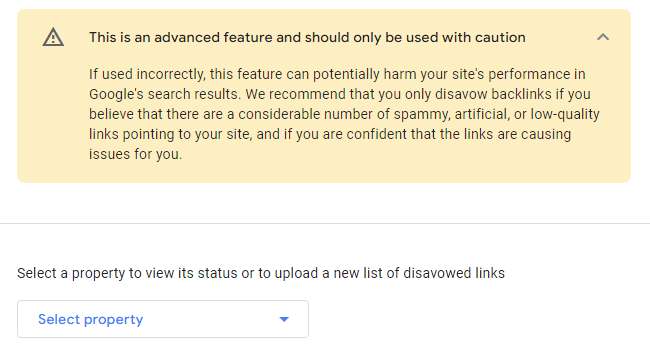
Closing Comments on the Disavow Tool
Disavowing links can be unsettling if you’re uncertain as to exactly what to do. Done properly, it’s a good thing. Done incorrectly and you can damage a lot of good SEO work
The best potential upside to proper disavow work is that your website may achieve better rankings and relevant traffic (leads!) increases.
Don’t be overly hesitant to try out the Disavow Tool. If you ever feel like the results were not what you expected, you can always delete the Disavow file.
If you’re not comfortable doing the work simply contact a reputable digital marketing agency for help.








